Greetings Everyone,
In this blog-post, you will learn how to create a Tree View in an Odoo 8 module.
What is Tree View in Odoo?
- Tree View also known as List View shows multiple records in the form of a list (rows and columns).
- Each row represents a record of the database table.
- Tree View is used to show important data, i.e only some important columns of the model/table.
- You can do various operations on Tree view that is sorting, filter and group by.
Example of a Tree View :-
Earlier in my previous blog-post, I had created a Model to collect student’s information. Then I had created its From View. Now I will create a Tree View for the student model.
Code for creating a Tree View:
<!-- Tree View for Student Information --> <record id="student_tree_view" model="ir.ui.view"> <field name="name">student.tree.view</field> <field name="model">student.student</field> <field name= "arch" type = "xml"> <tree string="Student Information"> <field name="name"/> <field name="email"/> <field name="contact"/> <field name="dob"/> <field name="course_id"/> </tree> </field> </record>
Steps for creating Tree View in Odoo:
- All views are stored in the database, in the
ir.model.viewmodel. To add a view in a module, we declare anÂ<record>element describing the view in an XML file that will be loaded into the database when the module is installed. - The root element of a Tree View is <tree>
- Now inside tree tag define all the important fields that you want to add to the tree view.
SnapShot of Eclipse IDE:-

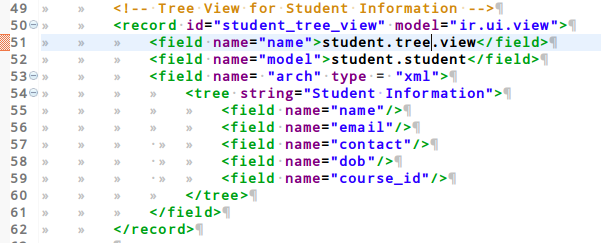
Hope you learnt how to create a Tree View in Odoo module, your reviews/comments/suggestions/doubts are most welcomed, please comment in the section below, and subscribe to the newsletter to receive timely future updates of this blog.
Further, Learn how to create an Action and its Menuitem in Odoo 8.
Thank You

I completely understood the concept. Nice post. Thank You.
NEW Music
Techno, Tech House, Minimal: https://techno-summer.blogspot.com
RNB,Promo Only,Albums: https://classicalrnb.blogspot.com
Music Scene Label Records: https://scenelabels.blogspot.com/
0day Trance: https://trance2019.blogspot.com/
Old School Music, Industrial: https://electro1990.blogspot.com/
Reggae FLAC: https://reggaenfo.blogspot.com
Music Metal Albums: https://deatmetalmaniac.blogspot.com
0day Music Releases: https://0dayzmp3.blogspot.com
FTP service is a community for DJ’s & fans that helps you gain full access to exclusive electronic music. Main target of our service is to show the world new upcoming talents as well as famous producers, populations of music culture, promotion of perspective projects.
Best Regards, Francis